JOIN US FOR POTLUCK EVERY 2ND & 4TH SATURDAY!
Beginning September 14, 2024, we will be using a new website signup for our potlucks. After some research, we chose Perfect Potluck. This site has more flexibility than any of the others that we found and best of all, it is FREE!
HOW DOES THE PROCESS WORK?
The coordinators will set up each weeks' potluck and indicate how many we need of a certain item. You simply enter your name and contact information and what you will be bringing within the specified category. You also have the ability to sign up for additional items within different categories, if you wish.
POTLUCK SIGN UP INSTRUCTIONS
Go to PerfectPotluck.com
- Scroll to "FIND" section
- Enter "SDA" for Coordinator's Last Name
- Enter "1234" for event password
- Review different meal categories to determine what you would like to bring
- Click on the "Take" link (on right side of page) within desired category
- Enter the following information:
- First Name
- Last Name
- Email Address
- Phone Number (cell phone preferable)
- Name of Item you will be bringing
- Submit by clicking "SIGN UP!" button
- You are done!
- If you wish to bring additional items, repeat steps 6 and 7 again
BUT I DIDN'T BRING ANYTHING TO SHARE...
Didn't bring anything? DON'T WORRY! There is plenty of food to go around, so everyone is welcome to join us!
I HAVE A QUESTION...
We hope that you like this site and its ease of use. If you have any questions, please reach out to Kimberly Hill (706-206-9251, moyah2016@gmail.com) or Ruth Lussier (407-433-3708, tennessee.heaven@me.com).